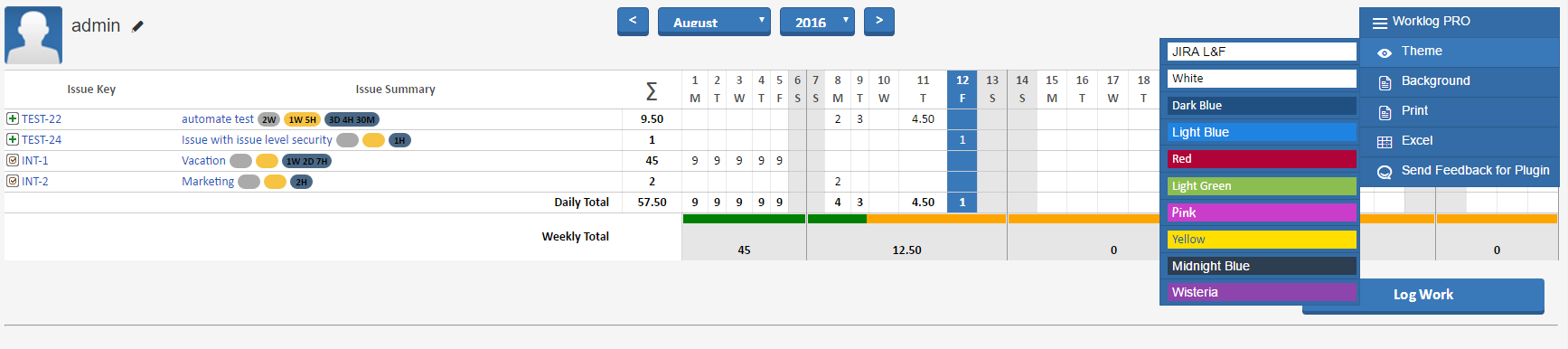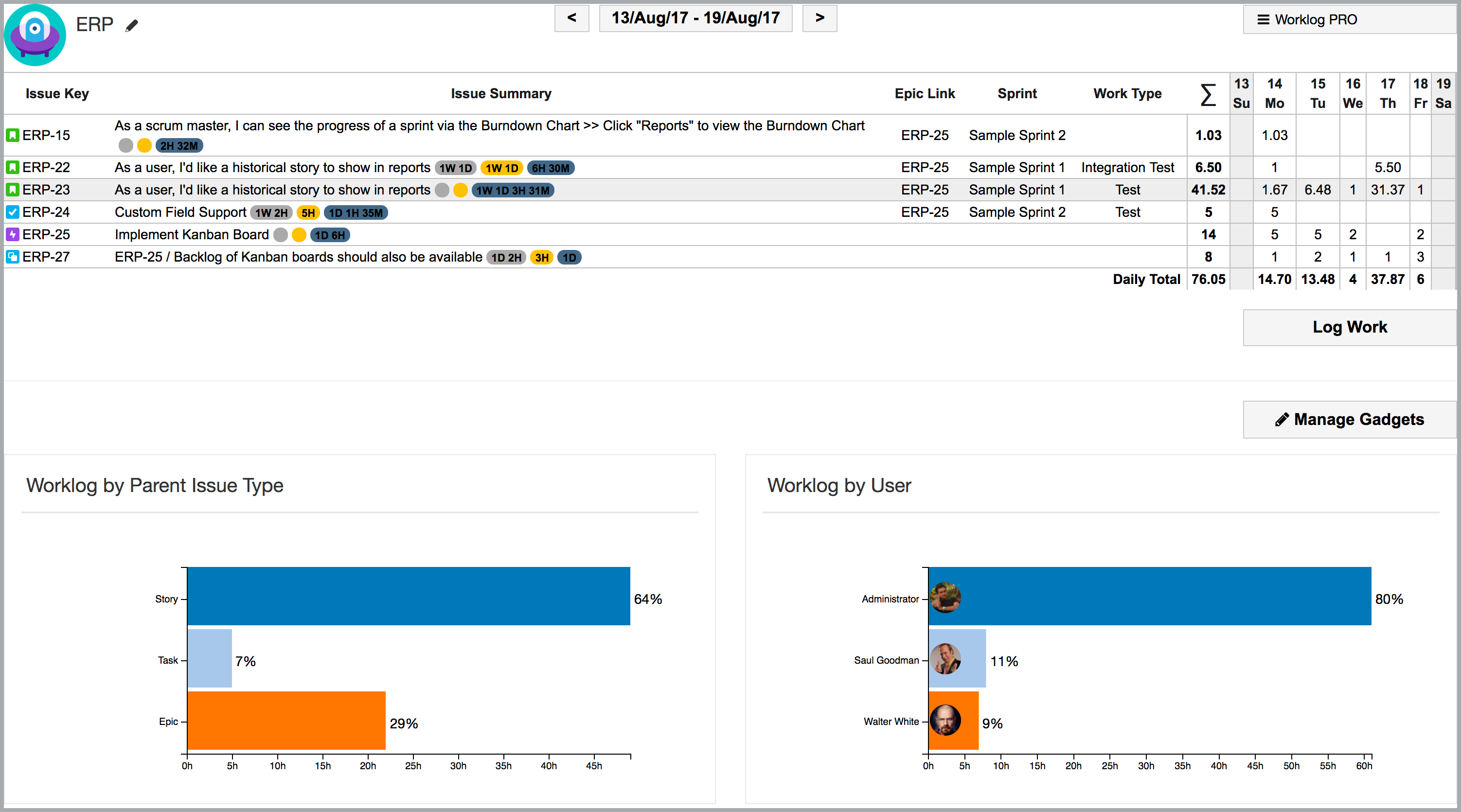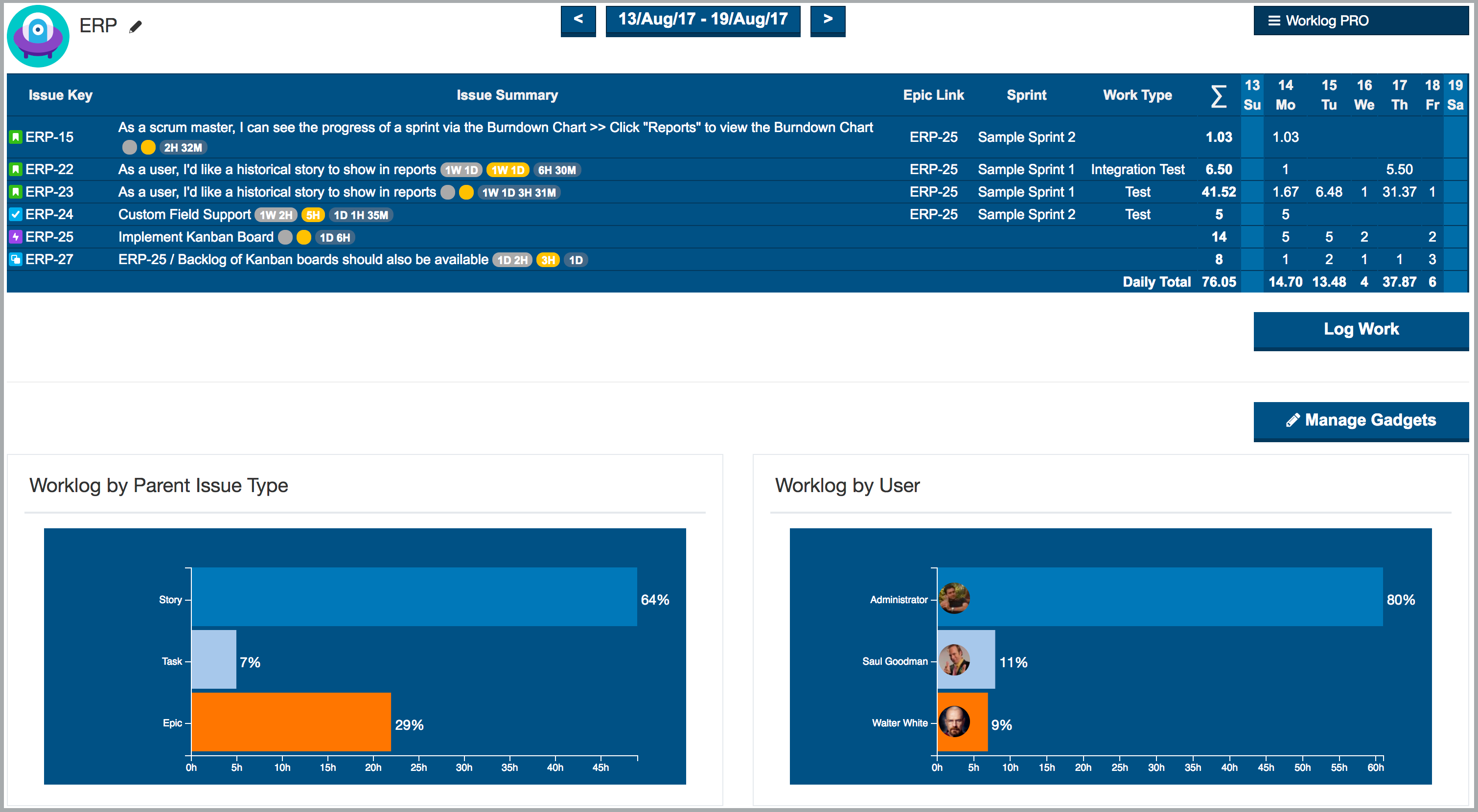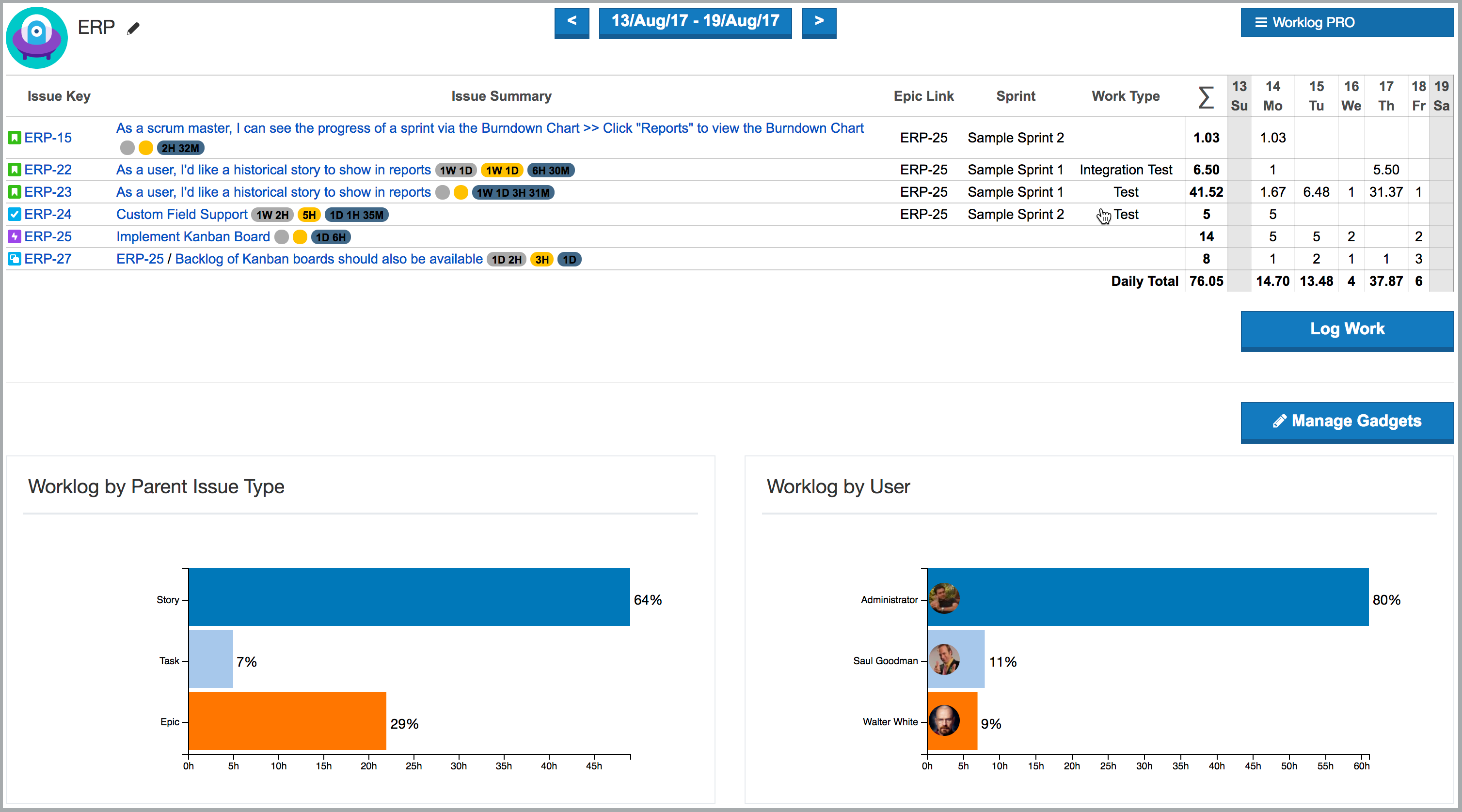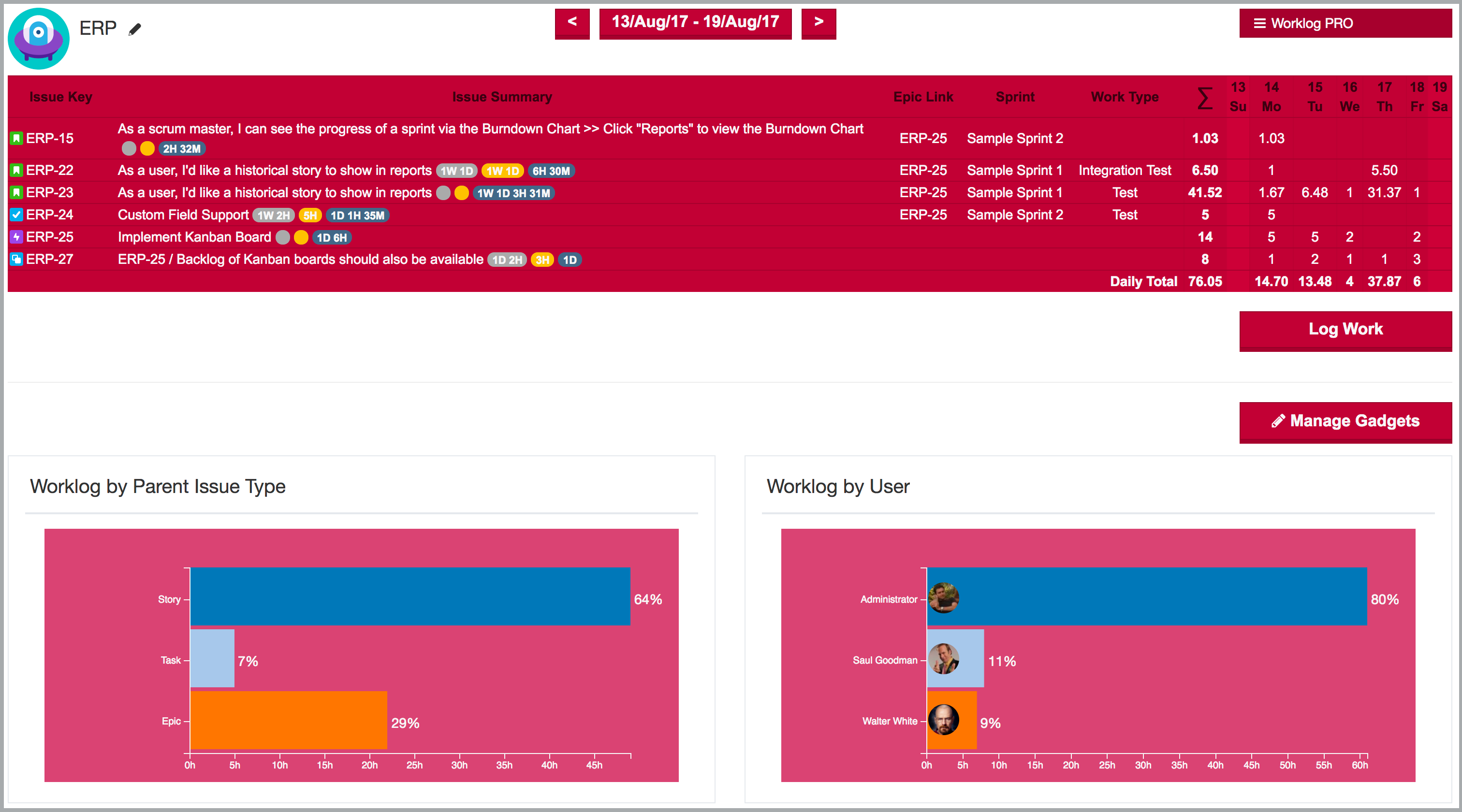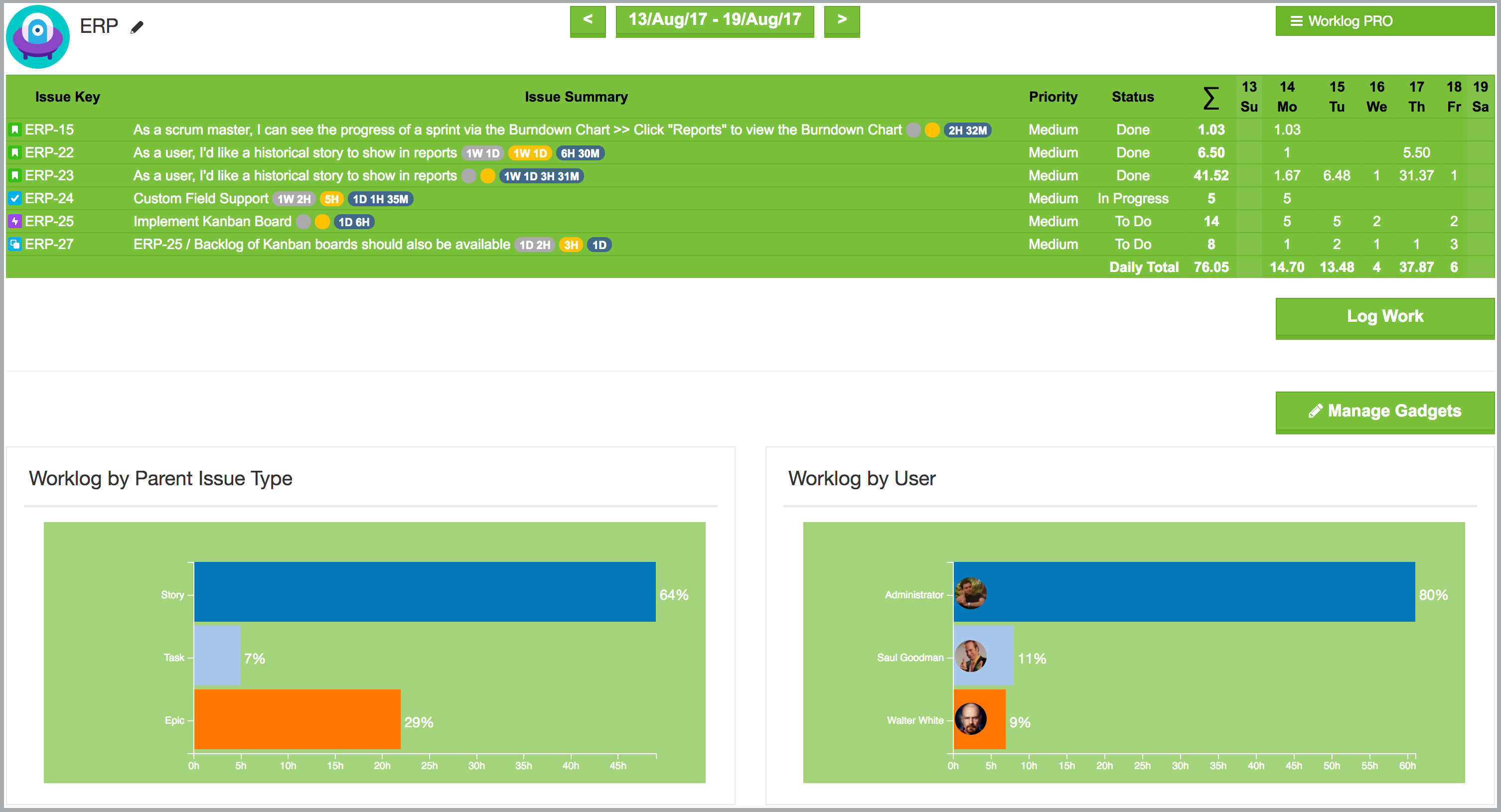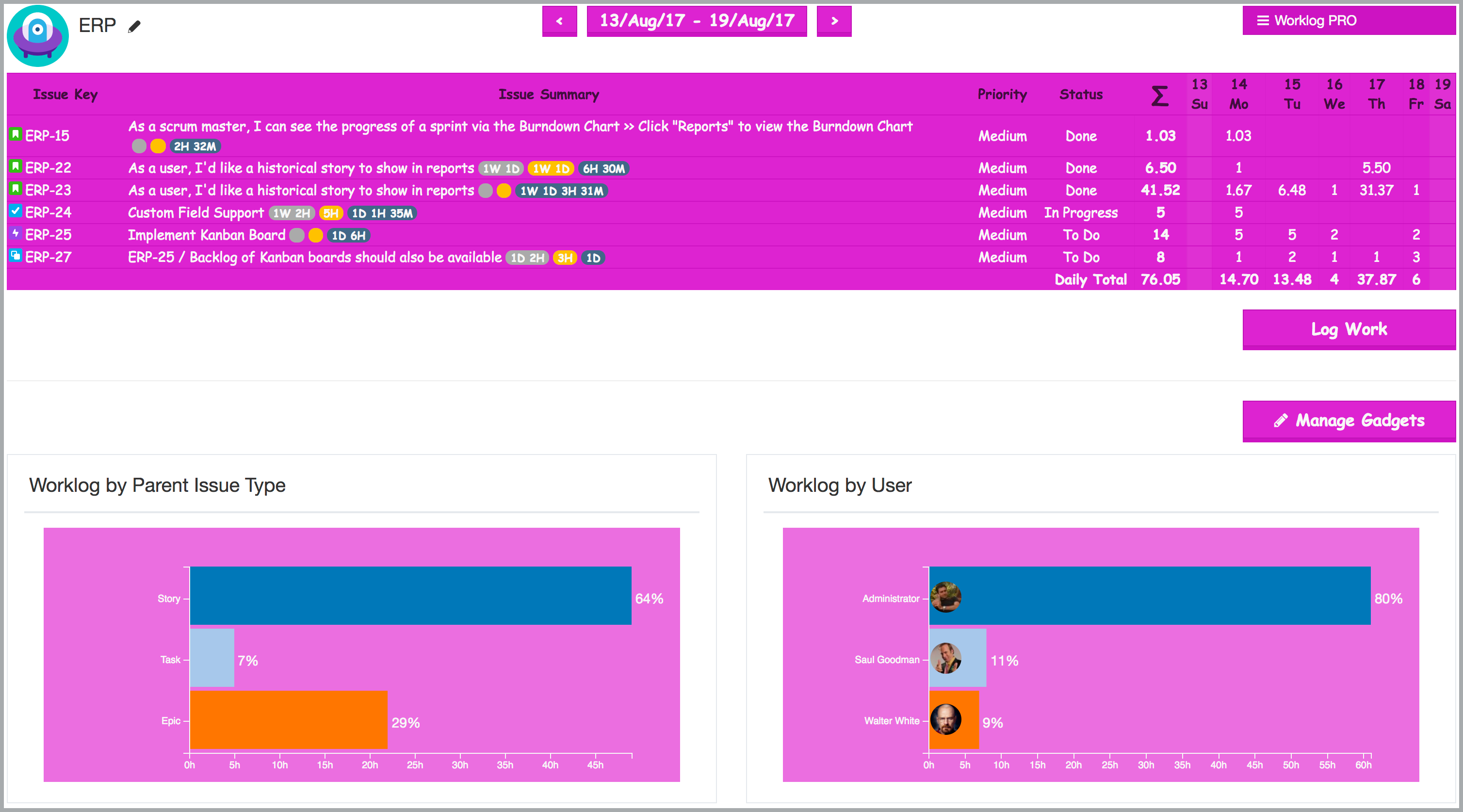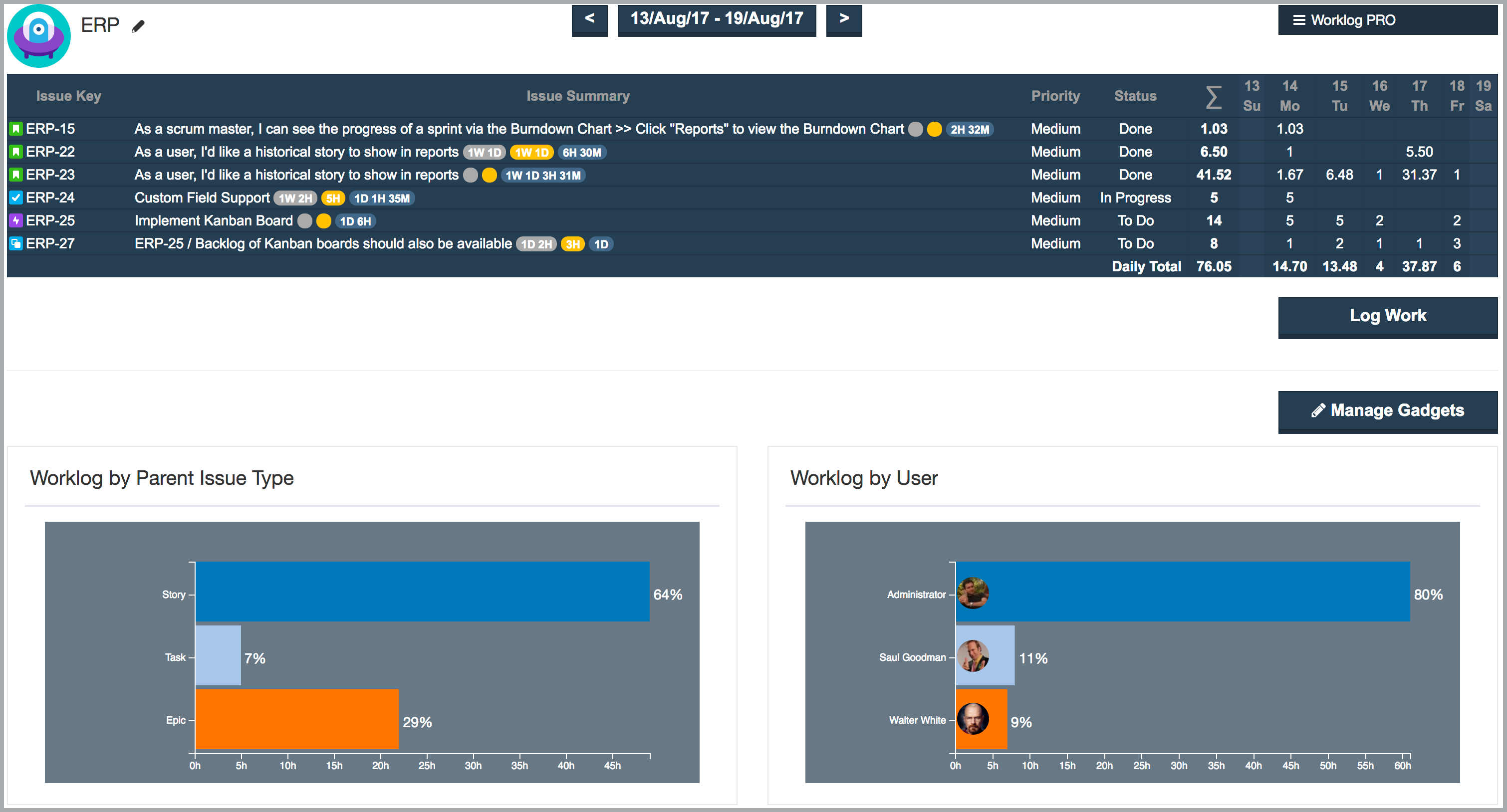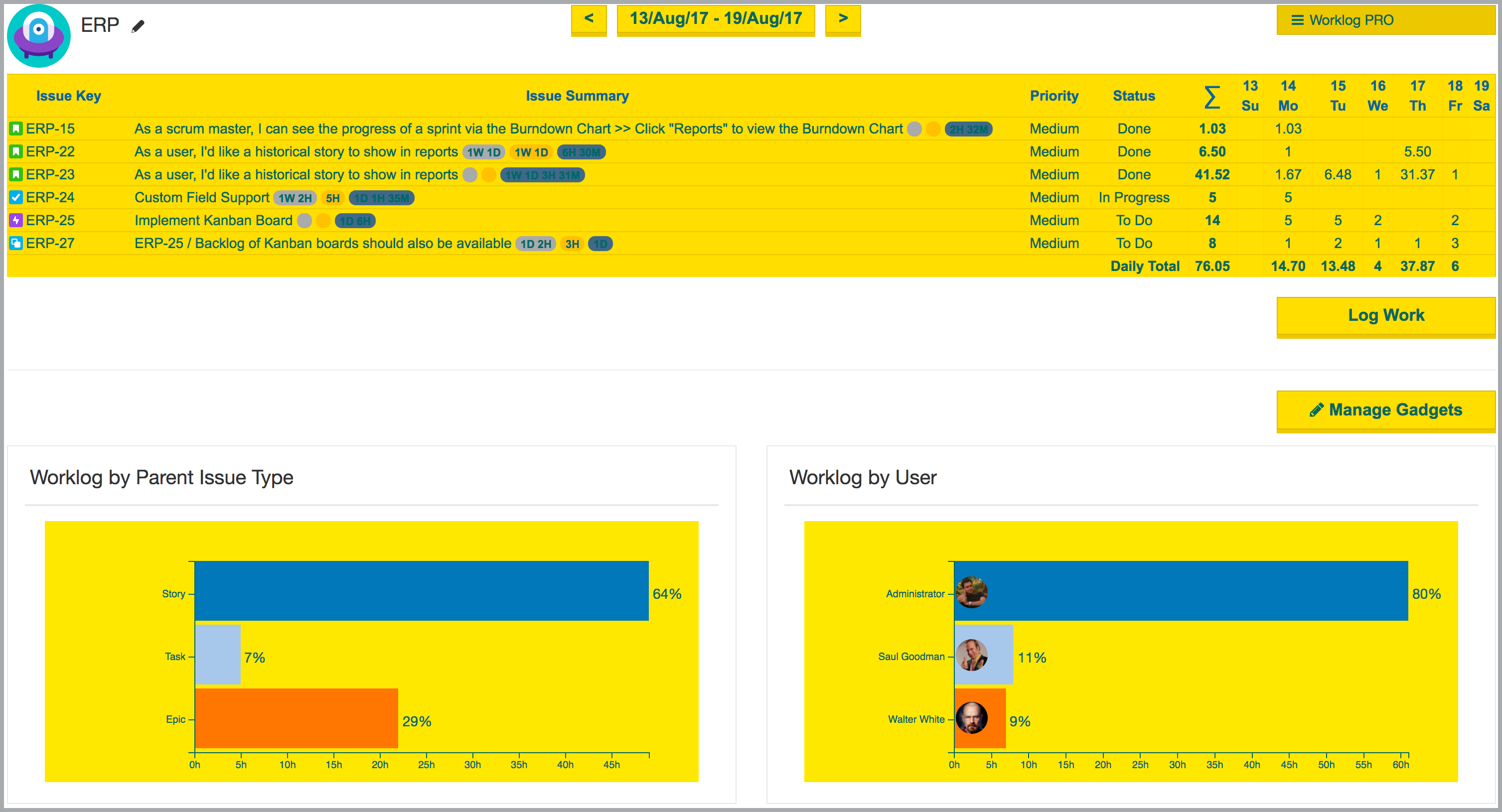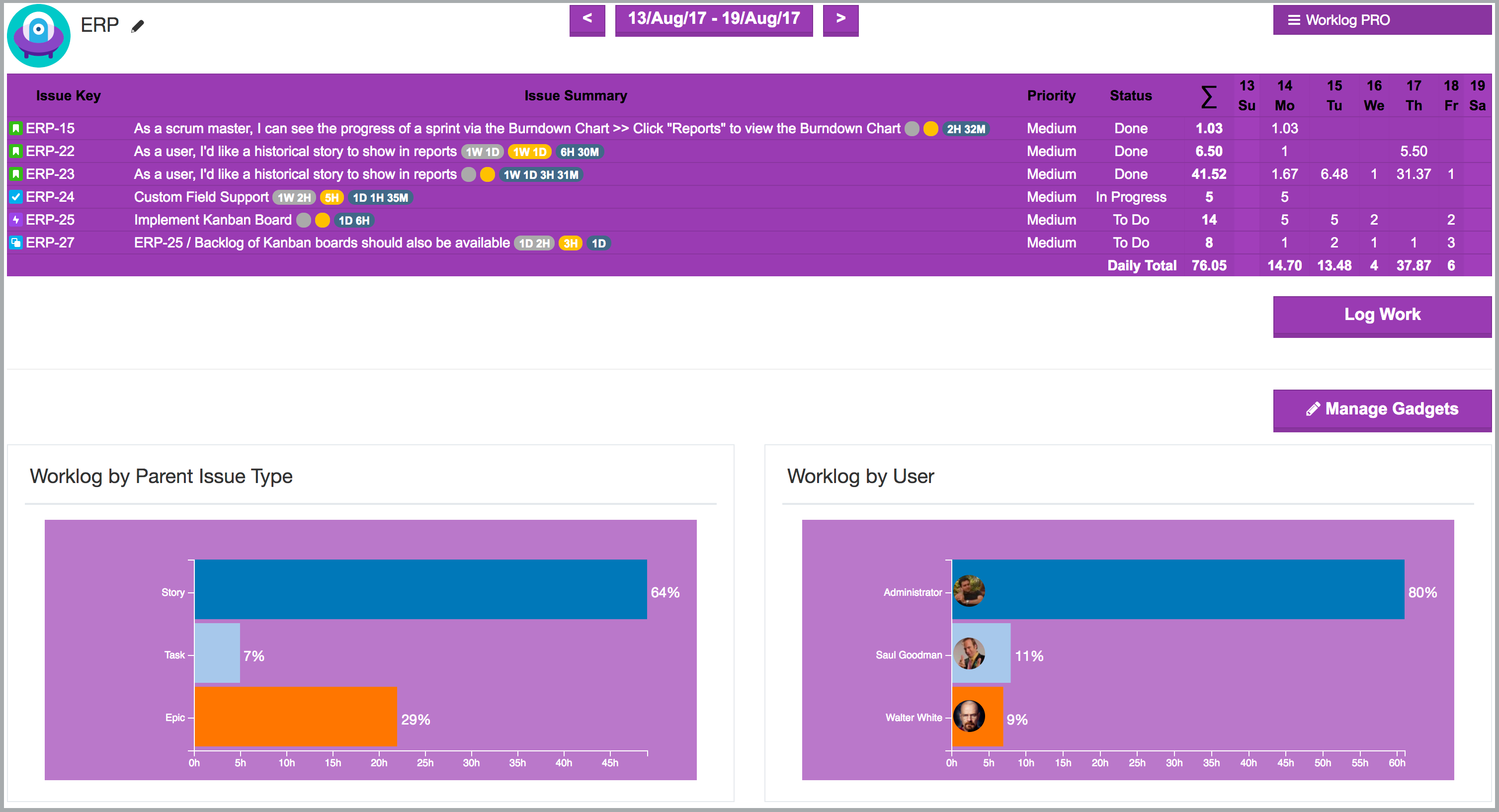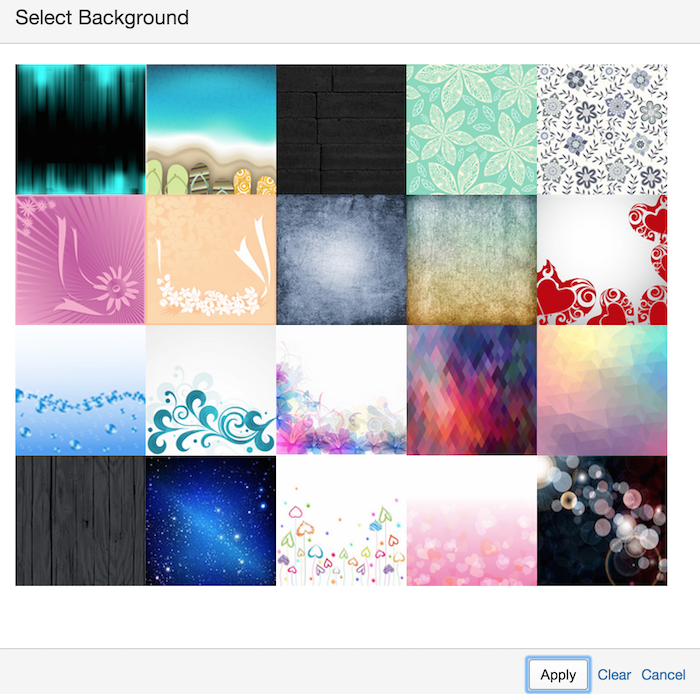Changing Theme and Background
This feature is removed
This feature is removed in 4.5.0 version of WorklogPRO.
WorklogPRO aims to make entering work logs a little more enjoyable. To help this, we allow you to set a custom theme and background on the timesheet screen.
Changing Theme
Every user can select one of predefined themes from the menu on the top right-hand menu of timesheet screen.
Every theme changes the background color, text color, font used on the timesheet page. On the theme menu itself you can actually see color and font combinations. There is a special theme, "JIRA L&F", which sets colors based on "Look and Feel" setting of your JIRA installation. If you select this theme, WorkLogPRO will take colors from your JIRA Look and Feel settings and use various combinations as brighter, darker versions of this color to create a theme dynamically.
Changing Background
Every user can select one of the predefined backgrounds from the top right-hand menu of the timesheet screen. Background selection dialog allows you to set a timesheet background or remove the existing background. To remove background and return to JIRA's default background, use "Clear" button at the bottom of background selection dialog. When you click on a background you will see a blue check mark on it. Clicking "Apply" button in that state will change your background to the marked one.