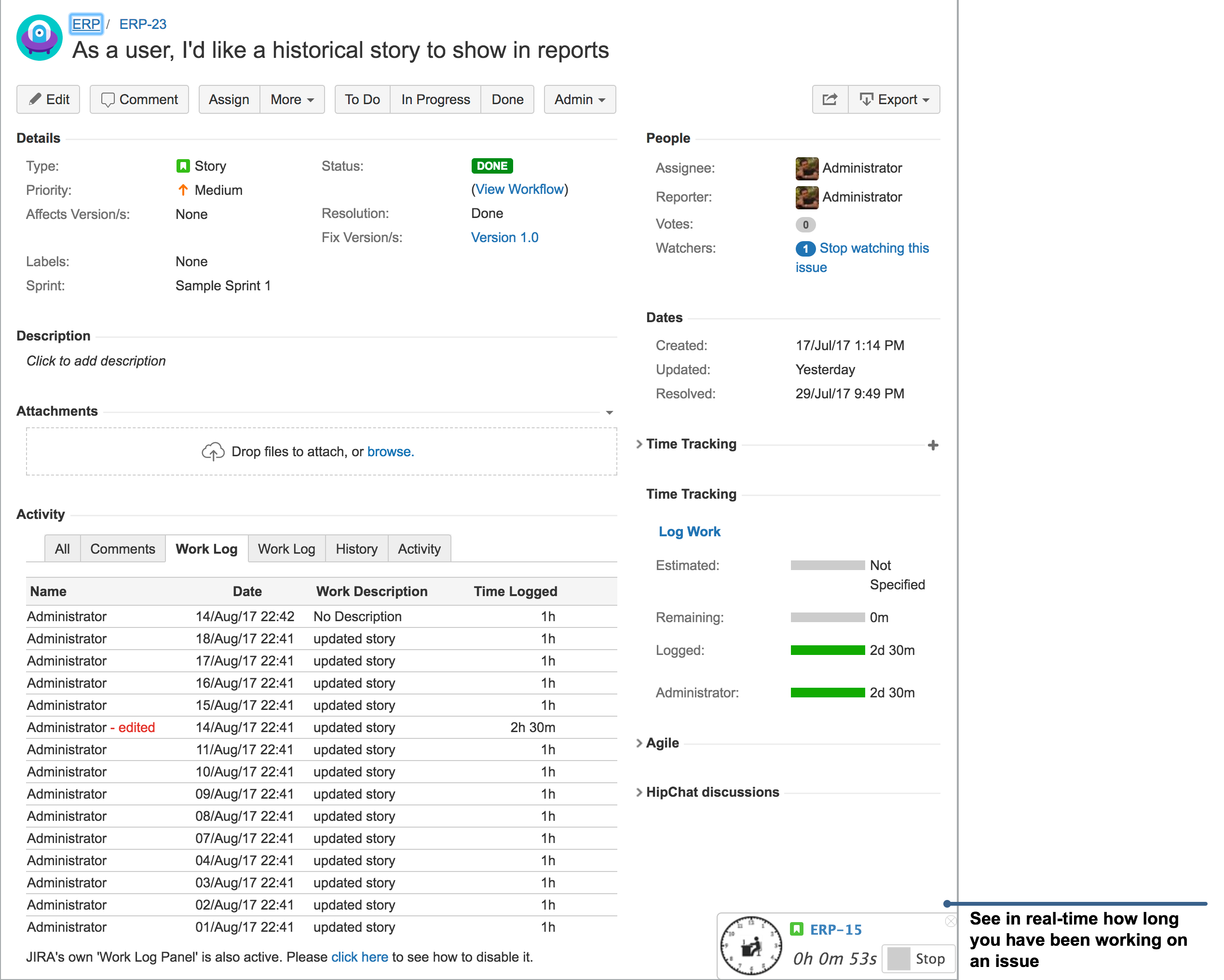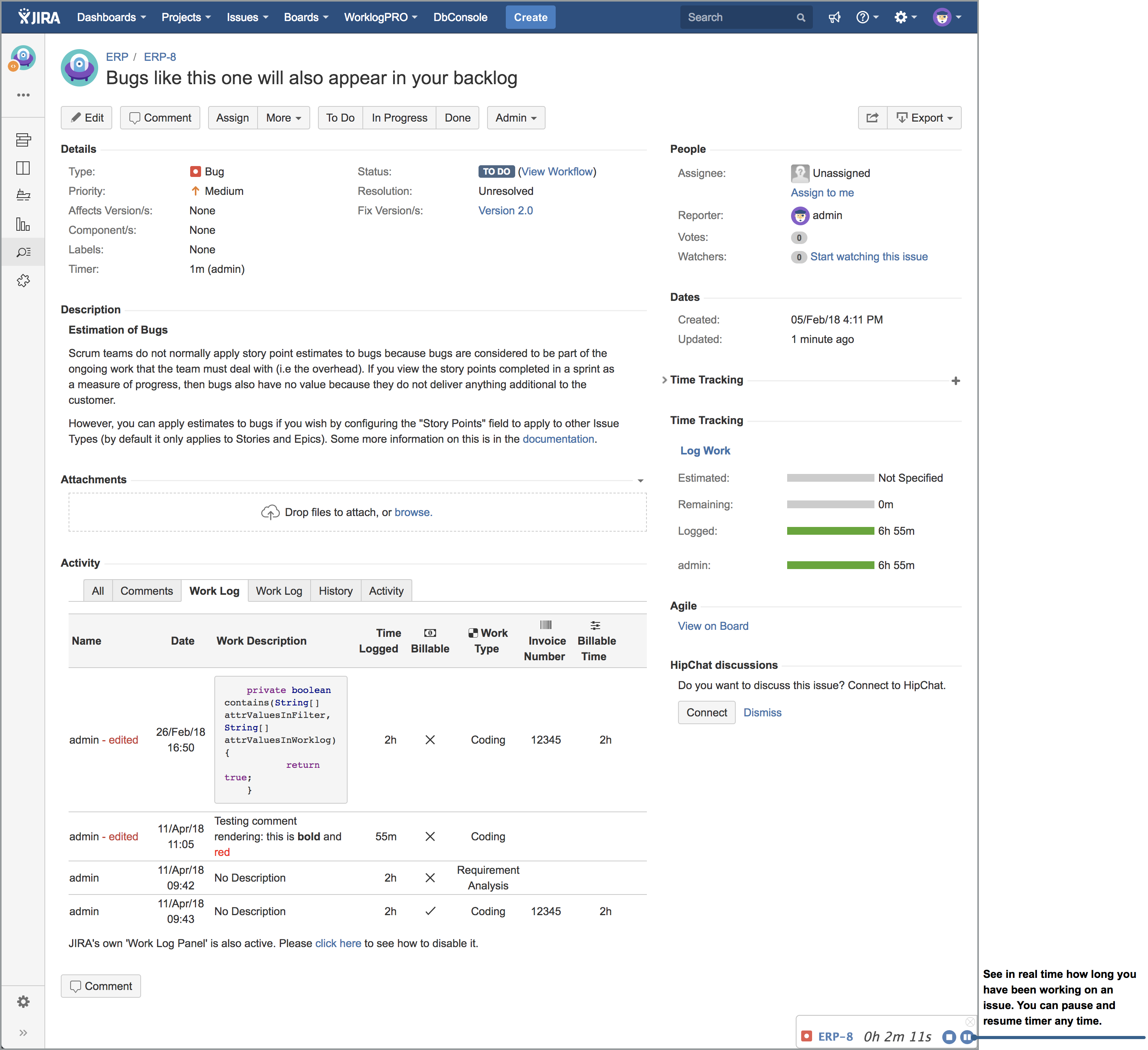...
Once started for an issue, it will continue to count even though you browse other issues or pages or even when it is hidden, until it is stopped or paused. You can't start another timer for another issue until you stop the current one because it is not possible to work on more than one issue at a time.
To hide the timer either use the "Show/Hide Timer" action from the main menu or just click on the cross icon on the upper right of the timer. You can show timer from the same "Show/Hide Timer" menu item at any time.
Work Log Timer and JIRA Workflow Transition Integration
...