Versions Compared
Key
- This line was added.
- This line was removed.
- Formatting was changed.
Sometimes employees forget to log work and this is one of the main problems for a correct timesheet reporting. To combat overcome this, WorklogPRO offers timesheet reminders feature. Reminders are turned off by default but you can configure "Daily", "Weekly" or "Monthly" timesheet reminders. If timesheet reminders are turned on a user with a missing worklog will receive a notification e-mail. Notification e-mails are send if sent if all of the following criteria are true:
- User is in one of the groups specified in reminder configuration
- User has log work permission for at least one project
- Not logged enough work. How much work should be logged by an employee depends on holiday and work hours schemas and "Missing Worklog Threshold" parameter of Reminder Configuration. If you set "Missing Worklog Threshold" value to 1, a user with only 1 hour of missing worklog will not be notified.
Daily Reminders
Daily reminders are sent at the specified time you specify in configuration.
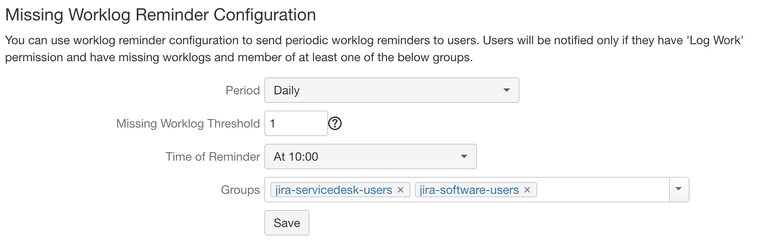 Image Removed
Image Removed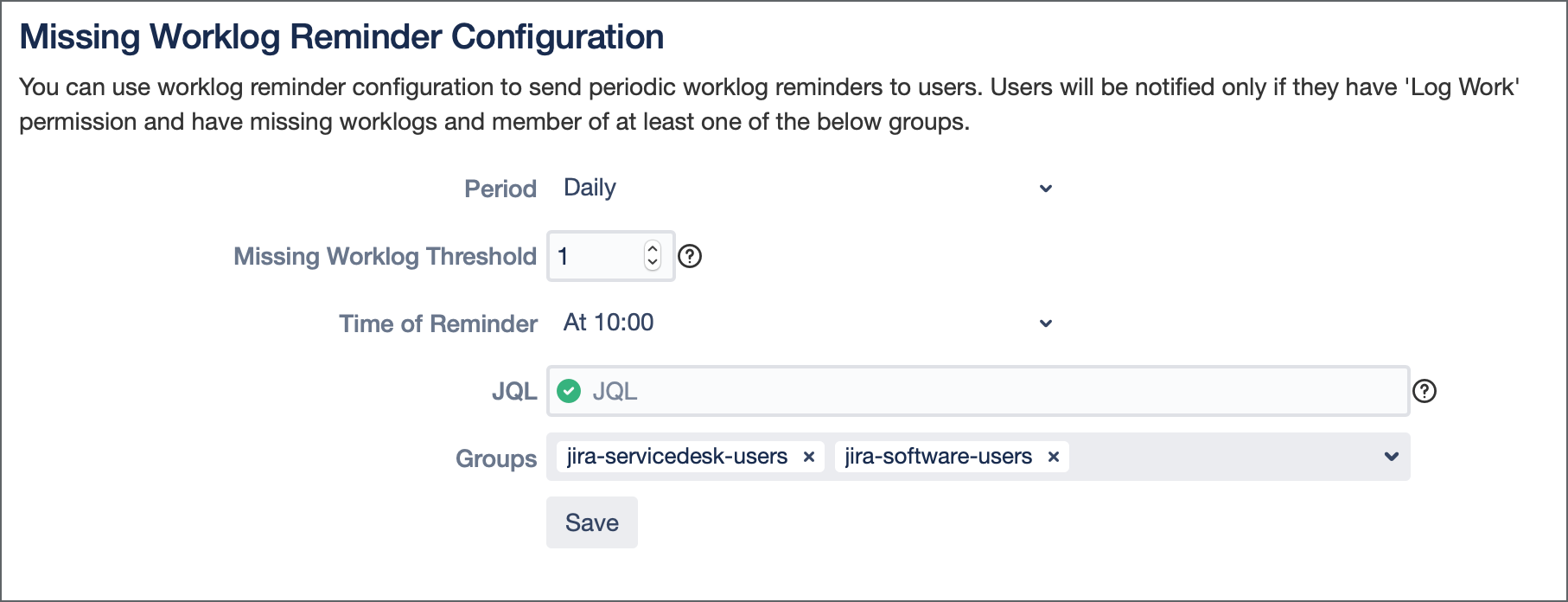 Image Added
Image Added
Weekly Reminders
Weekly reminders are sent at on the specified day of the week at specified time.
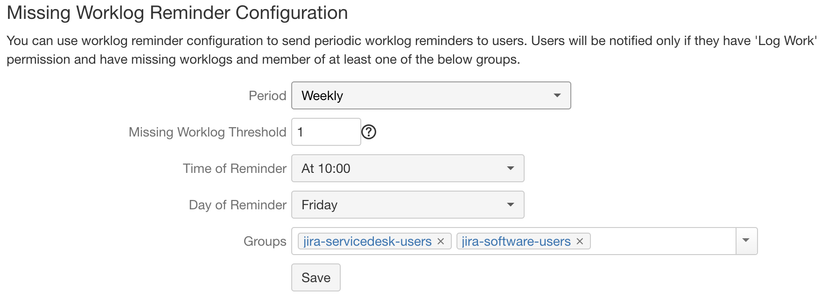 Image Removed
Image Removed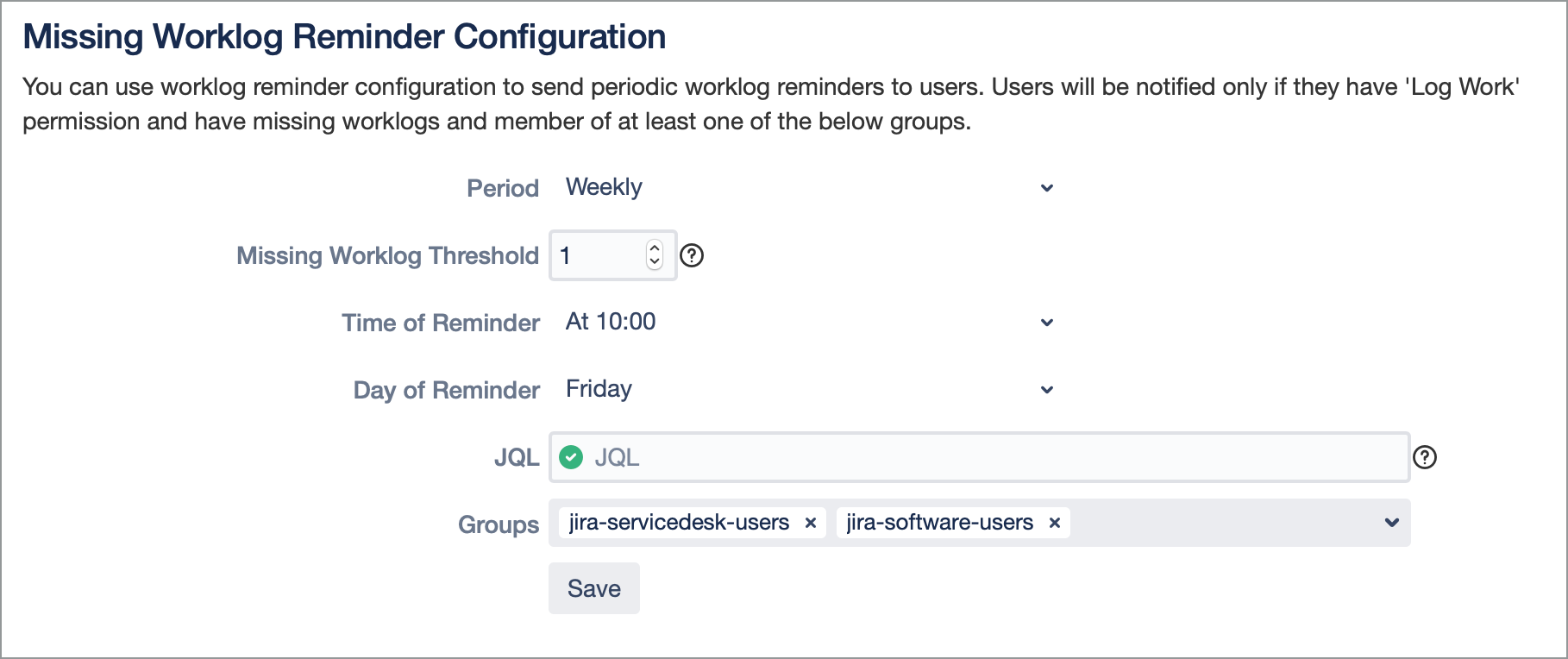 Image Added
Image Added
Monthly Reminders
Monthly reminders are sent after some time according to how many days after end of the month is specified when the month ends.
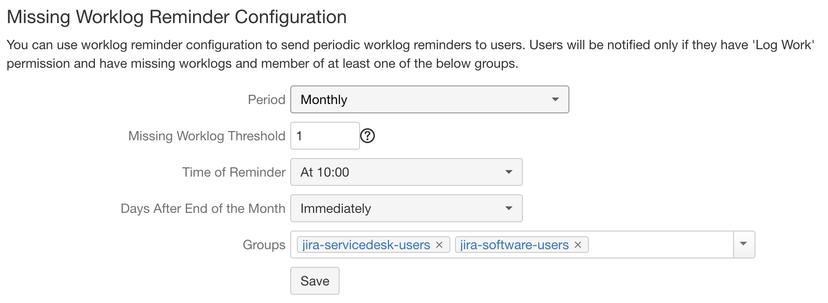 Image Removed
Image Removed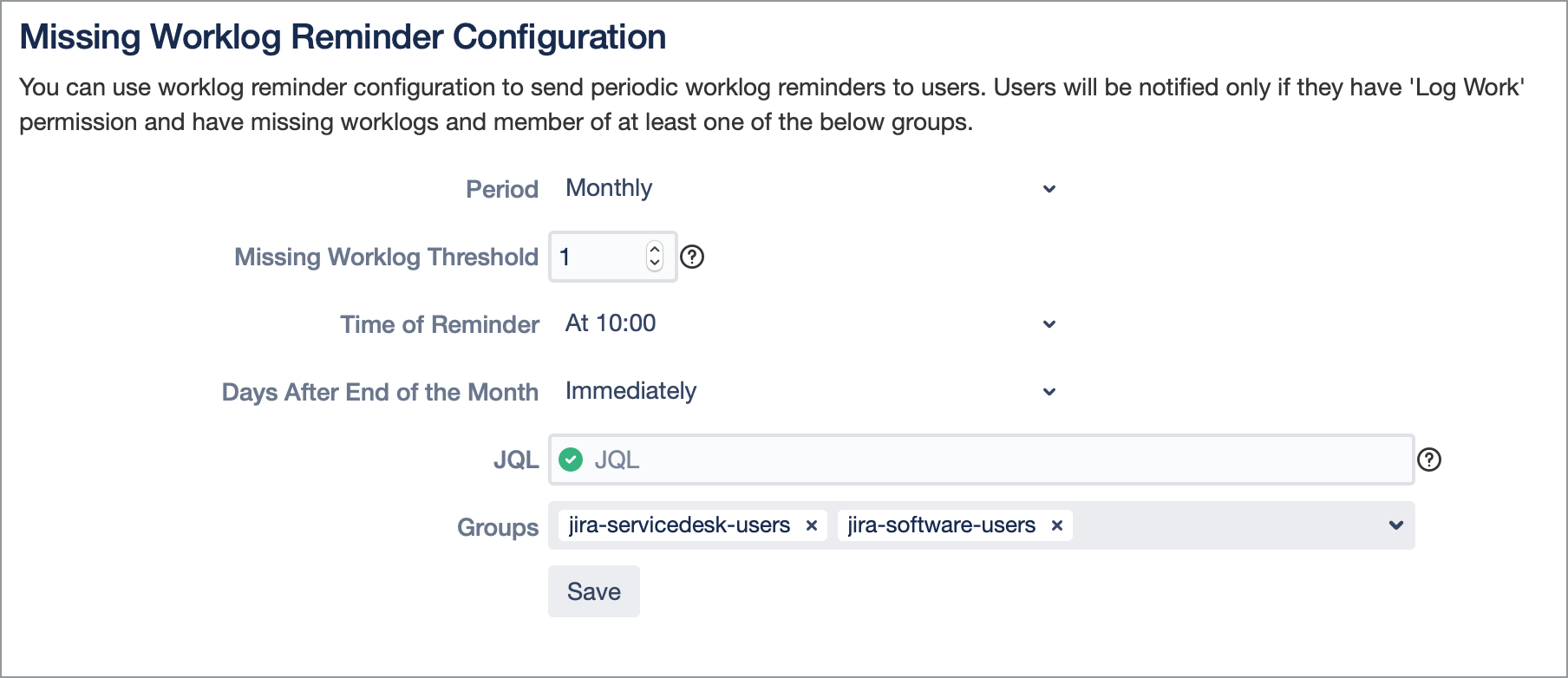 Image Added
Image Added