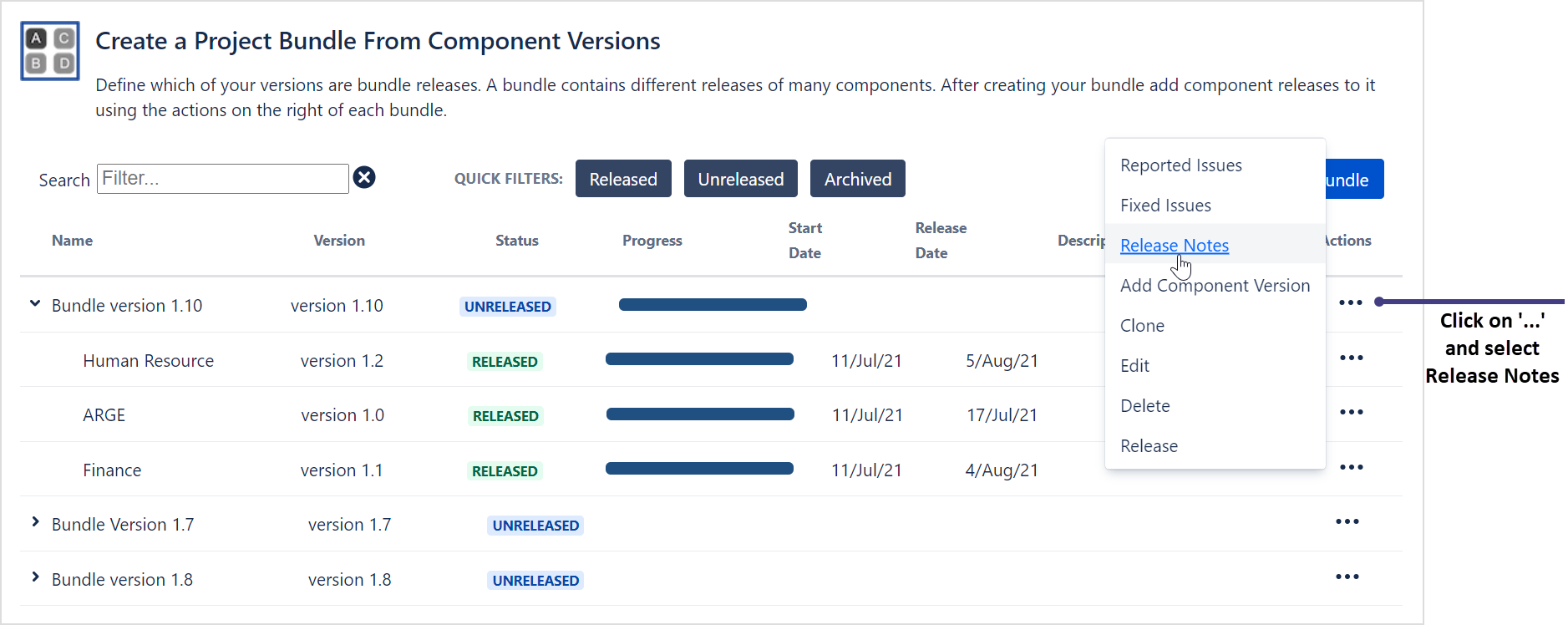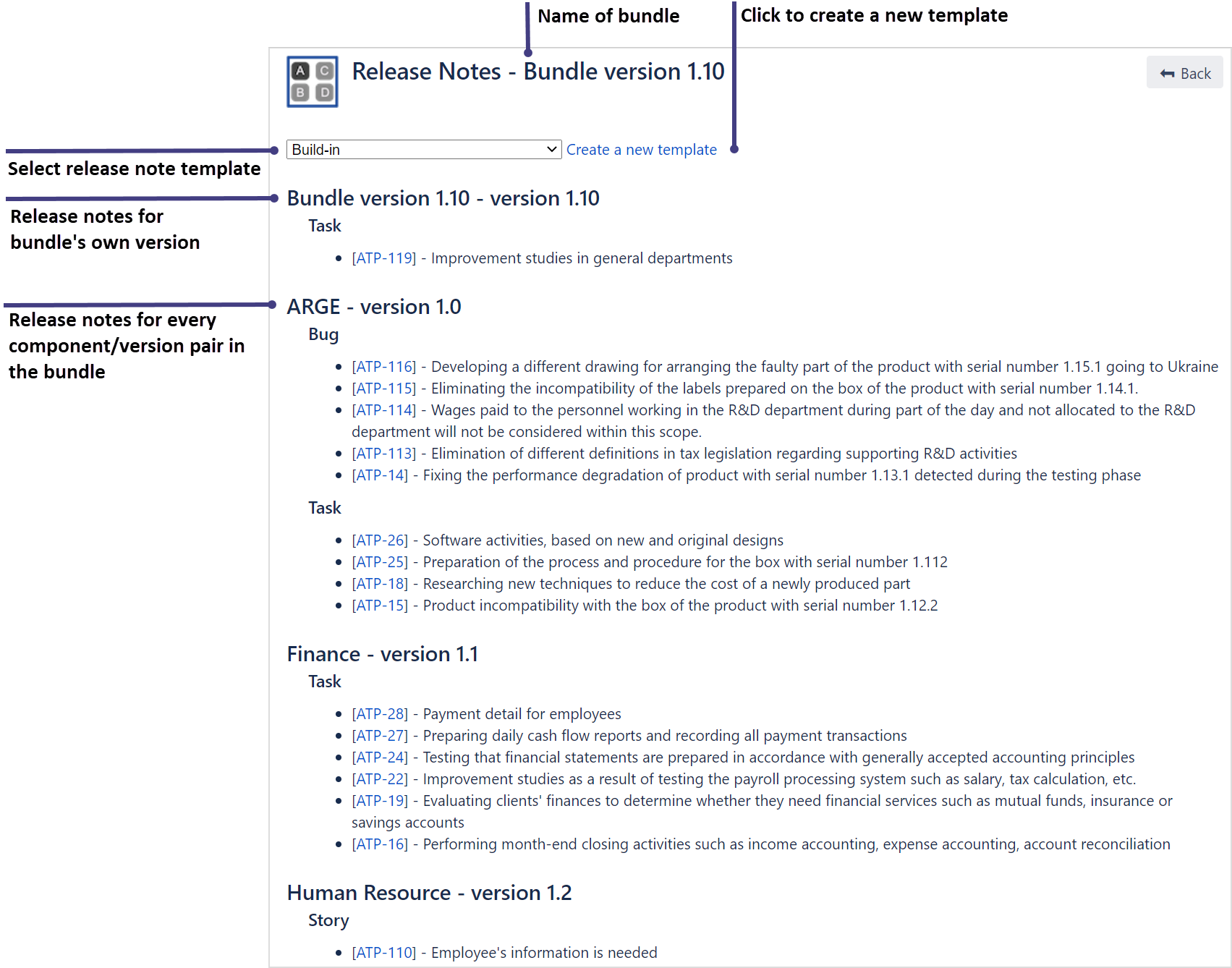Release Notes for Bundles
You can create a combined release note for a bundle. Release note generates combined release note for every component version inside the bundle and bundle itself. Lets explain with an example:
Bundle Name: Bundle version 1.10
Bundle Version: version 1.10
Bundle Content:
Human Resources - version 1.2
ARGE - version 1.0
Finance - version 1.1
If you generate a release note for Bundle version 1.10 it will contain following issues
- All issues with fix version version 1.10 (Bundle's own version)
- All issues with component 'Human Resources' and fix version 'version 1.2'
- All issues with component 'ARGE' and fix version 'version 1.0'
- All issues with component 'Finance' and fix version 'version 1.1'
To generate a release note, click on '...' button next to bundle you want to generate a release note, and select 'Release Notes' from the menu. You can create custom release note templates as described on the page Release Note Templates and use these templates to create release notes.