Time Tracking Panel
Owned by Deniz Oğuz
As you all know, JIRA has "Time Tracking" panel on the right hand side of an issue if it is not disabled by your system administrator. WorklogPRO has an issue panel with the same title and with additional functionality:
![]()
- It can show cumulative efforts for epics and parent issues. That includes efforts for issues in the epic, subtask of epic itself and subtasks of issues in the epic. Similarly original and remaining estimates can also show total for the epic. You choice to include sub-tasks/issues in epic will be remembered across sessions.
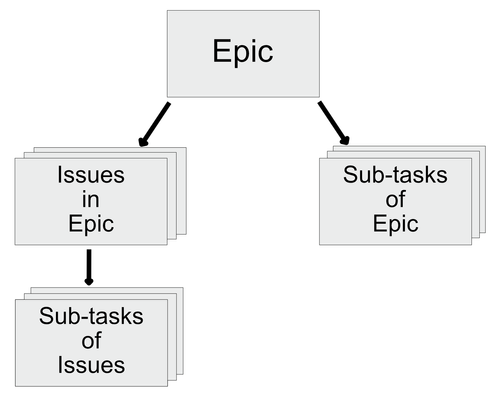
If the issue is not an epic and if it is an issue with sub-tasks, this checkbox enables you to show totals for the issue and it's subtasks.
![]()
- It show per user work log total for the issue. This total can be either only for the issue itself or all of it's child issues. By default only the users who entered a work log for the issue are displayed. But your administrator may chose to display all related users whether they entered any work log or not. Related users are the ones that are assignee, reporter or any user commented for the issue. The purpose of showing all users is spotting users with missing work logs. In a private JIRA installation even the users commenting an issue should be spending time so they should register work logs.
Like all right hand side panels, it can be closed by hovering on and clicking the collapse icon on the left of the panel title. You can also add a new work log by clicking on "Log Work" link on the panel. This link is not displayed if you don't have "Work on Issue" permission for the issue.