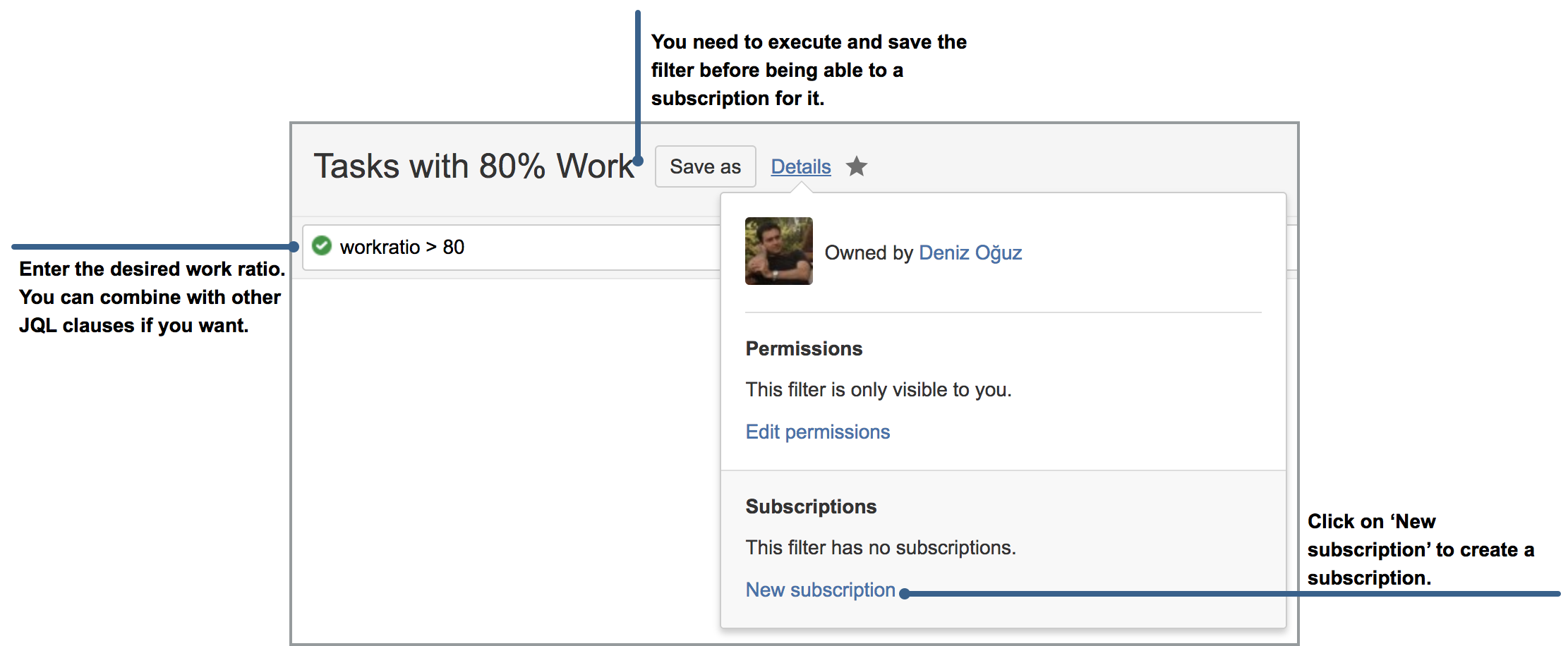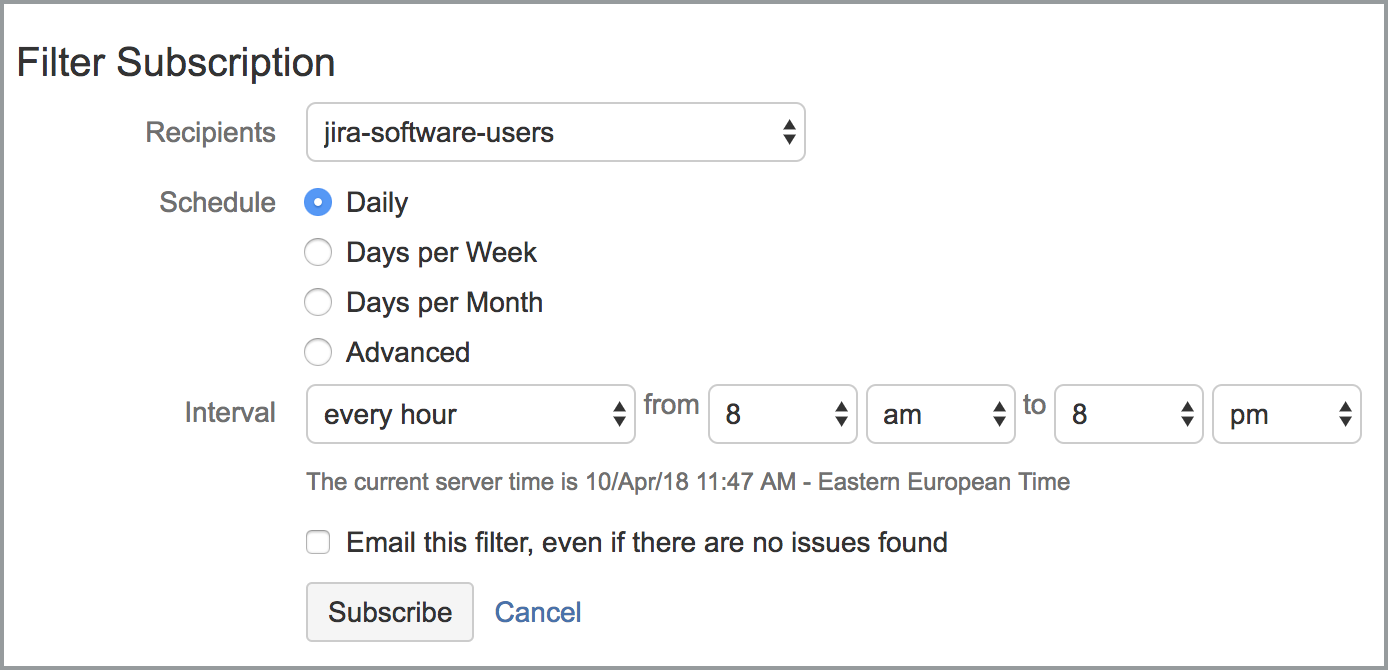Getting Daily List of Issues with Time Spent Closer to Original Estimate
Jira has a special field, workratio, which can be used in JQL or added as a field to issue screen or as a column to issue lists. By using this workratio field together with filter subscriptions we can get notifications when time spent reaches a certain threshold of original estimate.
Lets assume that whenever for any Jira issue time spent is 80% of original estimate we want to get a notification.
- Create a new jira issue filter with query "workratio > 80” and save it with a name, for example “Tasks with 80% work”. You can create different filters for different teams or projects by combining workratio with other JQL clauses and operators.
- Click on ‘Details’ link on the right of filter name and click on ‘New Subscription’.
- You can adjust who will be notified and with what frequency. You can select predefined schedules as low as every 15 minutes or you can enter a custom Cron Expression to adjust according to your needs.
- Click on Subscribe button to create subscription.