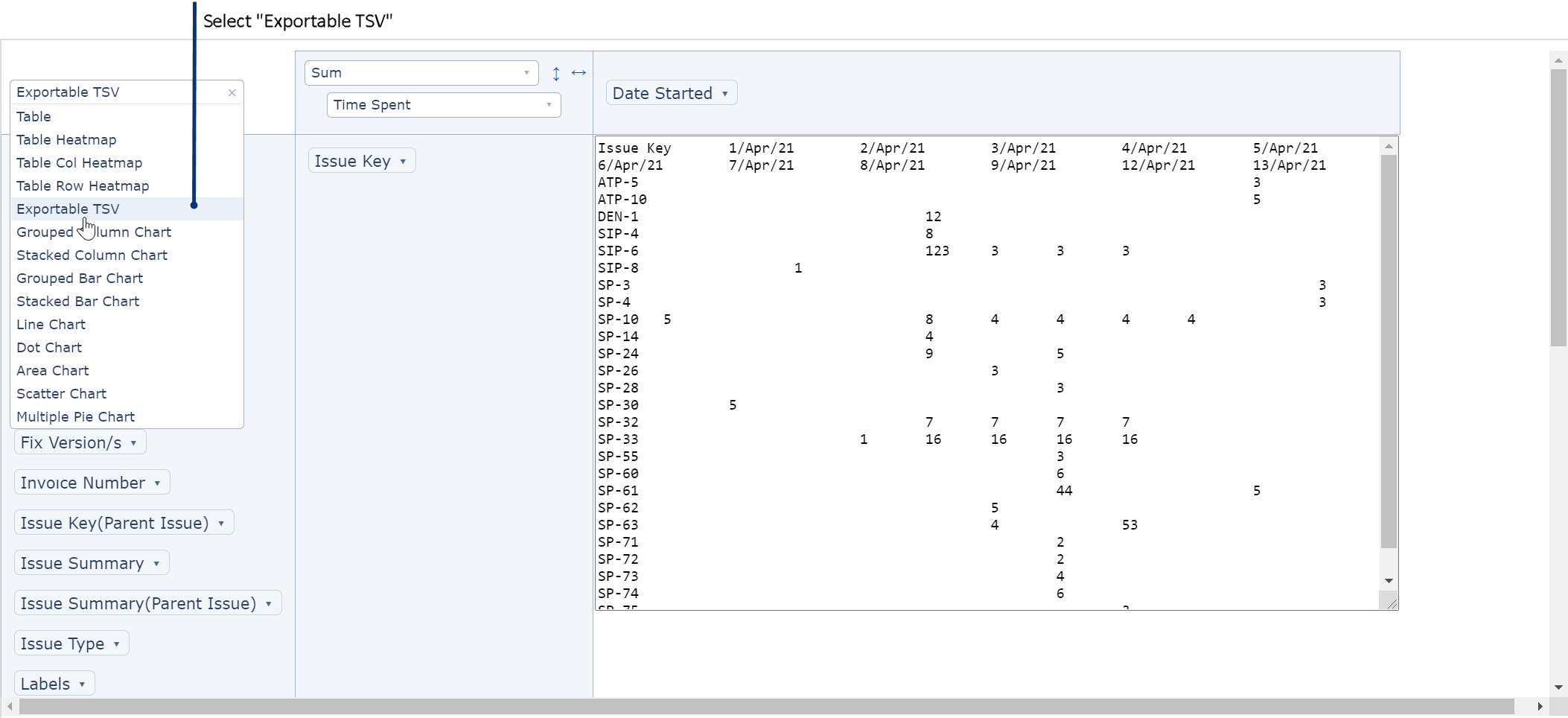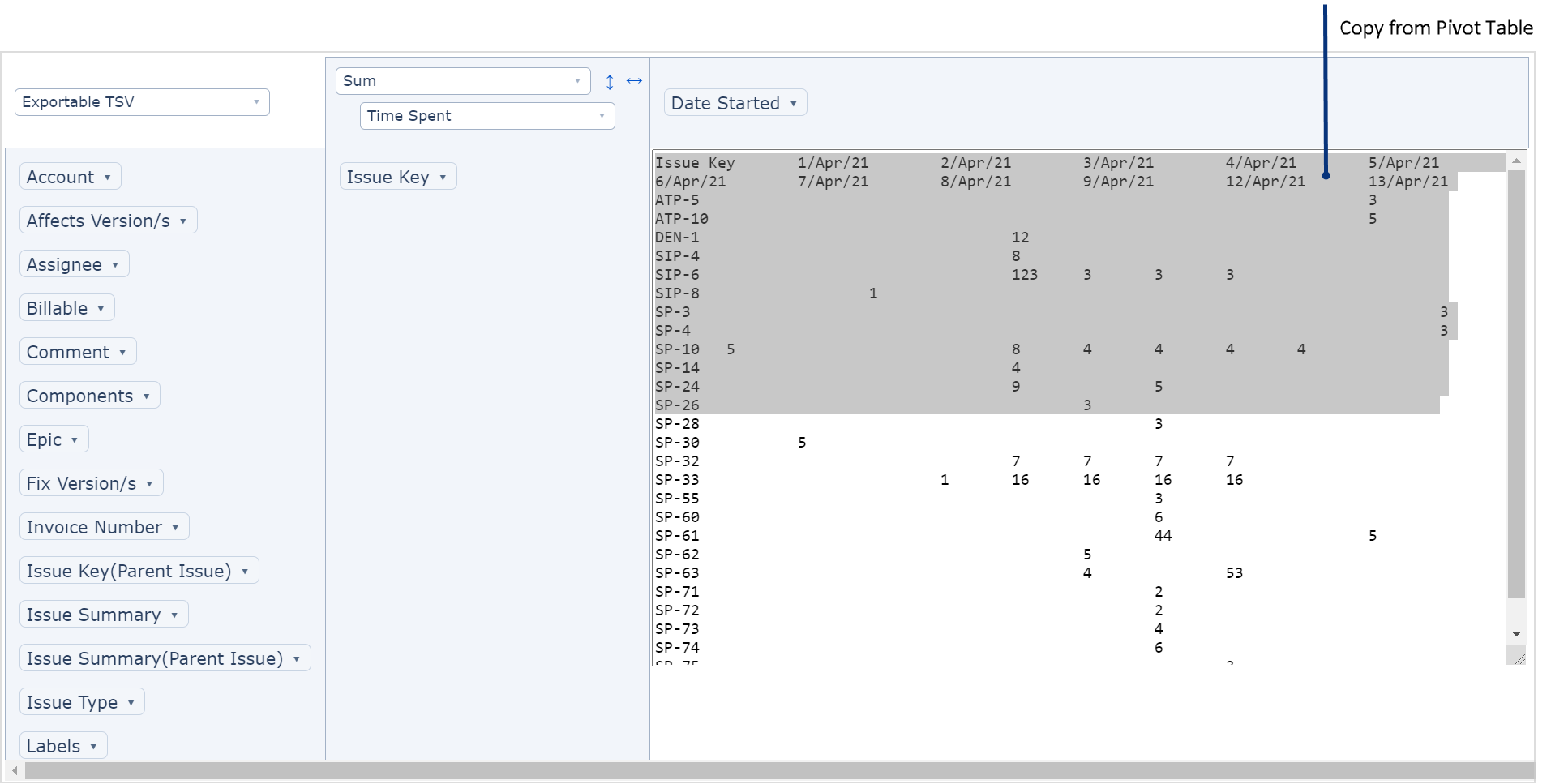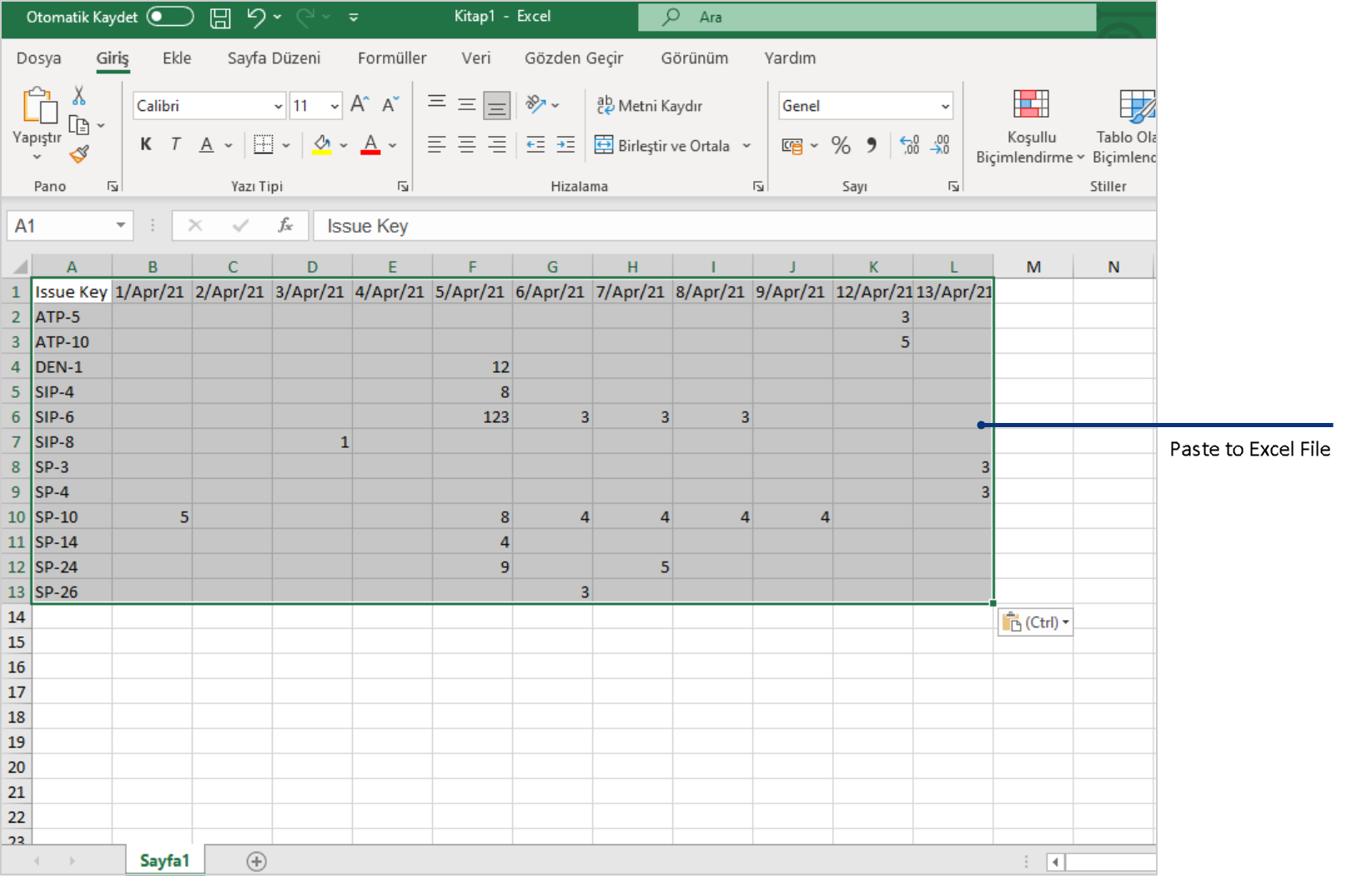Pivot Report
Pivot tables are a technique in data processing. They enable a person to arrange and rearrange (or "pivot") statistics in order to draw attention to useful information. Since 3.5.1 version of WorklogPRO you can switch to "Pivot Report" view and analyze worklog data without needing to export it to Excel.
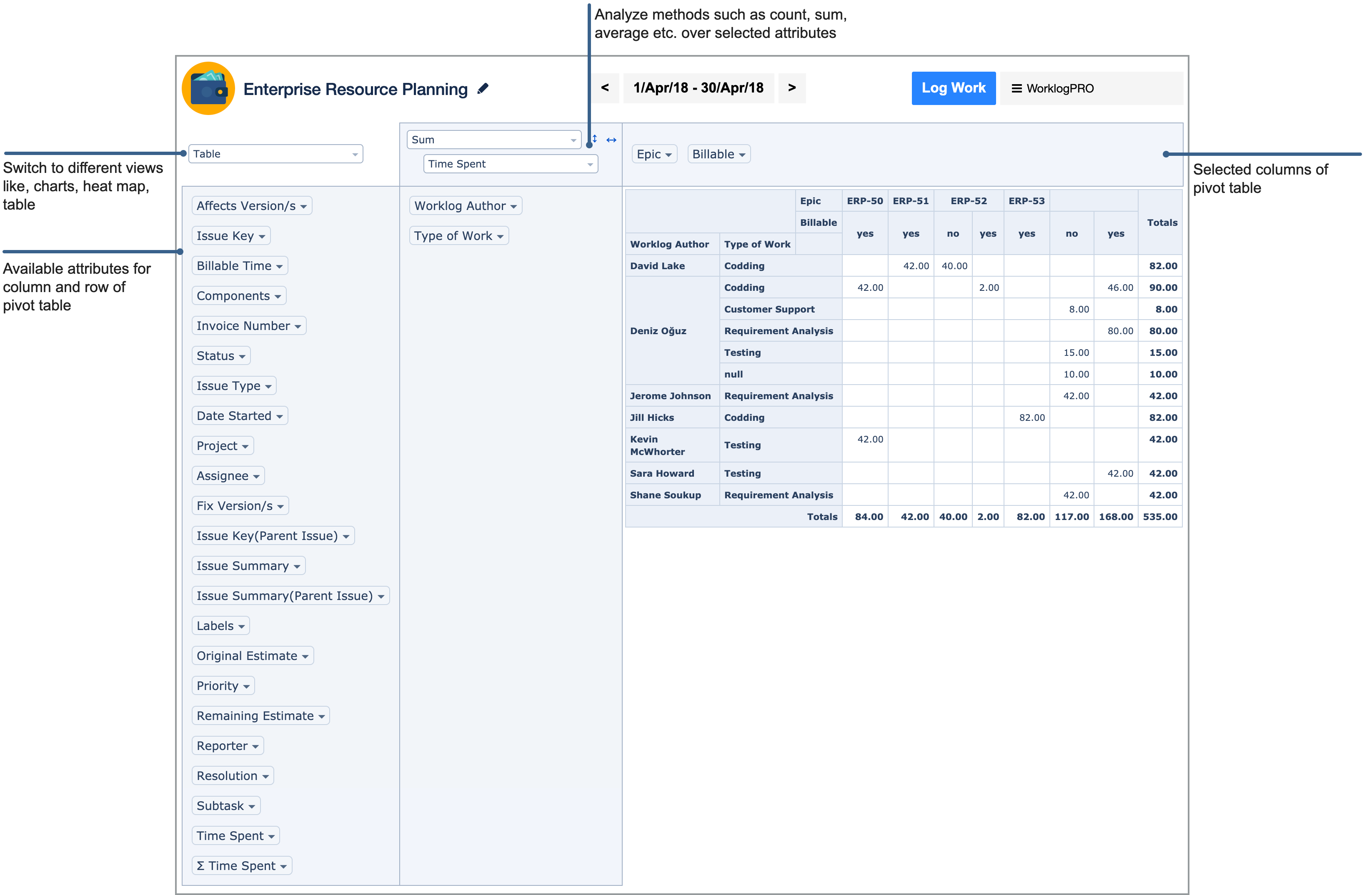
You can filter values used for analyses for each attribute. Clicking on down icon next to an attribute opens a filter panel for that attribute.
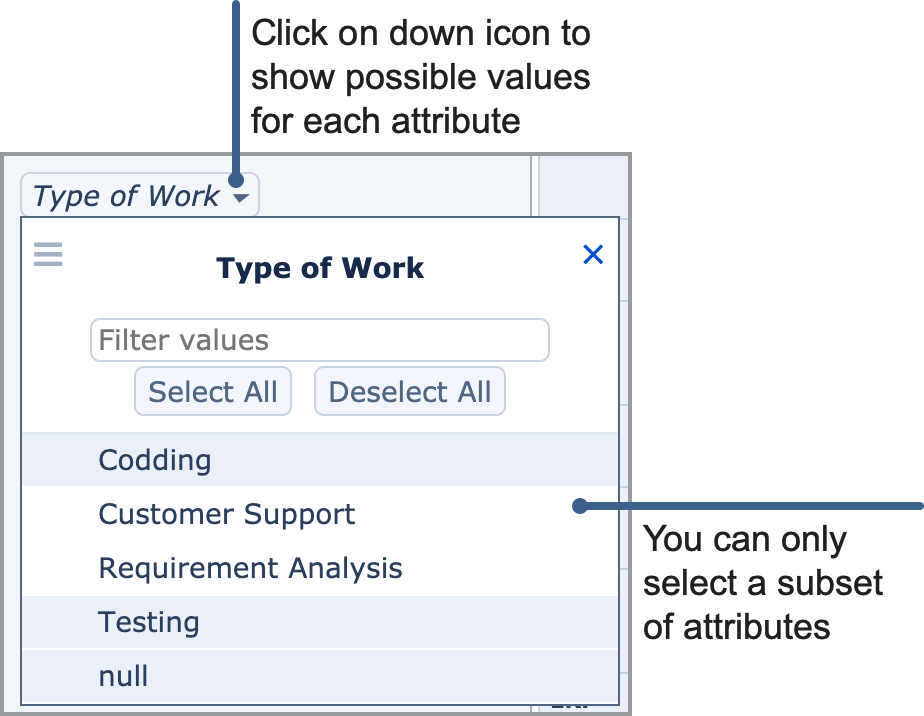
You can also visualize the same data as various charts. In the following screenshot you can see distribution of total time spent between various work types.
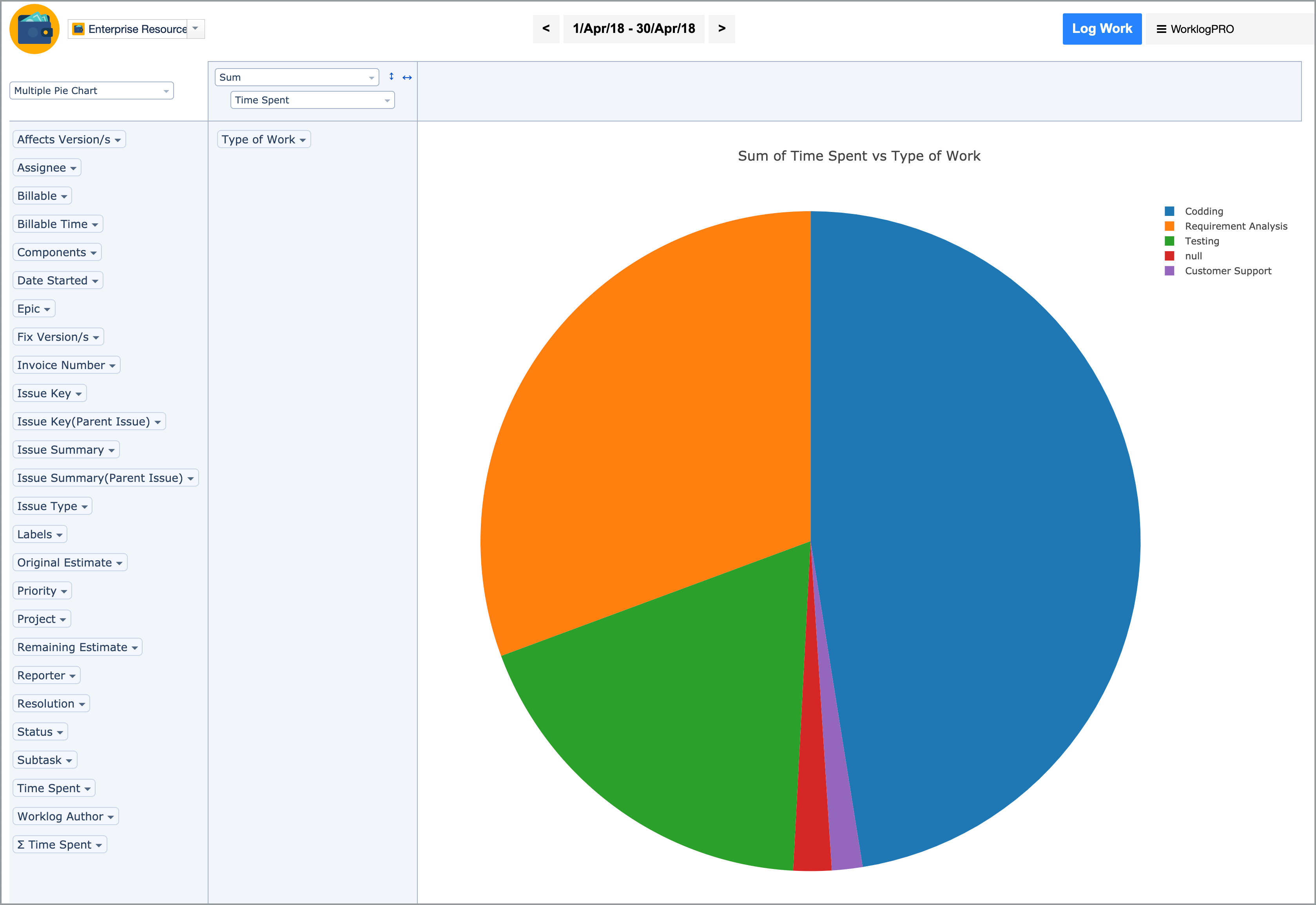
Exporting to Excel
Exporting Pivot Report to Excel
When timesheet is exported to excel file,some basic fields are automatically added to this file.However,You may want to prevent some rows and columns in the timesheet from appearing in this file or to make the parts you want visible. ."Exportable TSV" option is used for this. First of all,you need to switch timesheet to "Pivot Report" view.After selecting "Exportable TSV" option, you can copy and paste the part you want to be in the excel file from the pivot table.