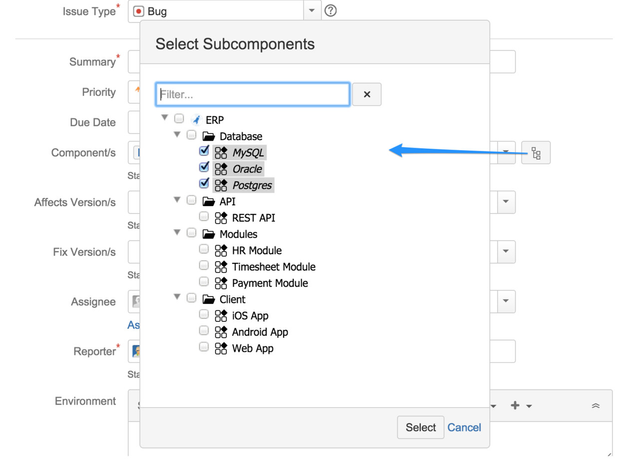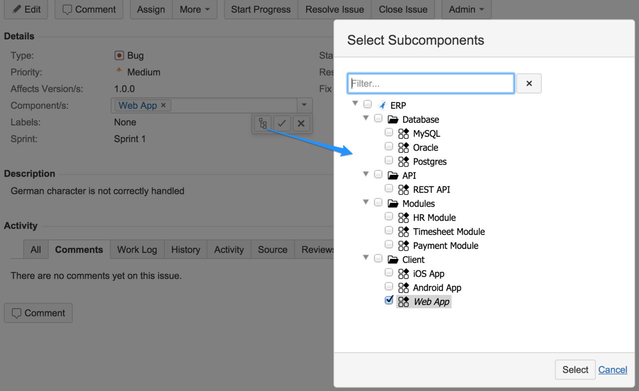Subcomponent Selection
Once you define subcomponent hierarchy, it is available on issue and issue quick edit. The plugin adds it's selection button next to "Component" field and you can open it using icon.
Selecting a parent component (whether it is virtual or not) will automatically select all of it’s visible children of it. The same way unselecting a parent component will select all of it’s visible children. With respect to selection the difference between a virtual parent component and a real parent component is real parent components are also added to components field of the issue whereas virtual components are not. You can use filter text area to quickly narrow down large component lists.
For a project without any subcomponent hierarchy, subcomponent picker is still available for issue create/edit operations but it only shows all project components in a flat list.